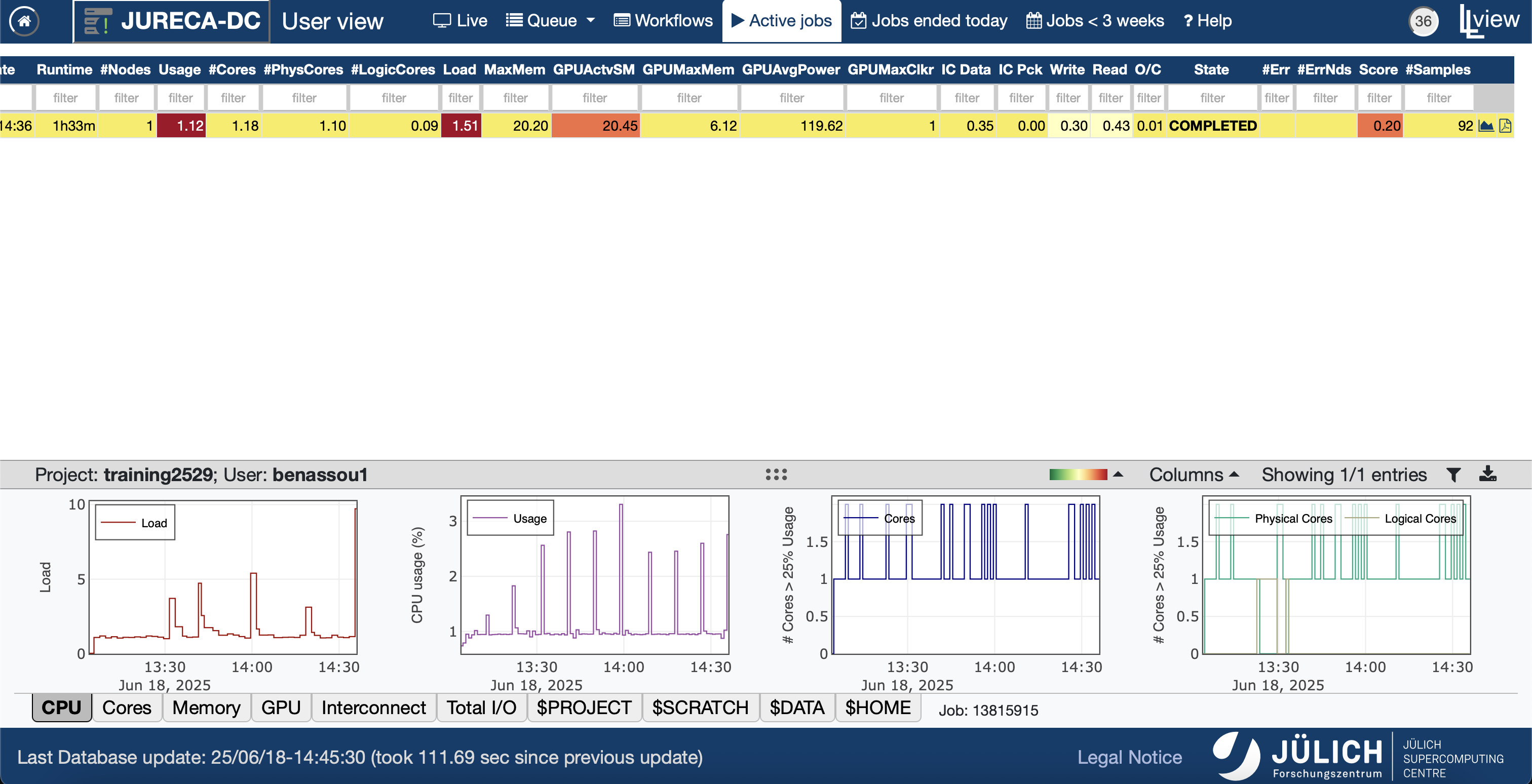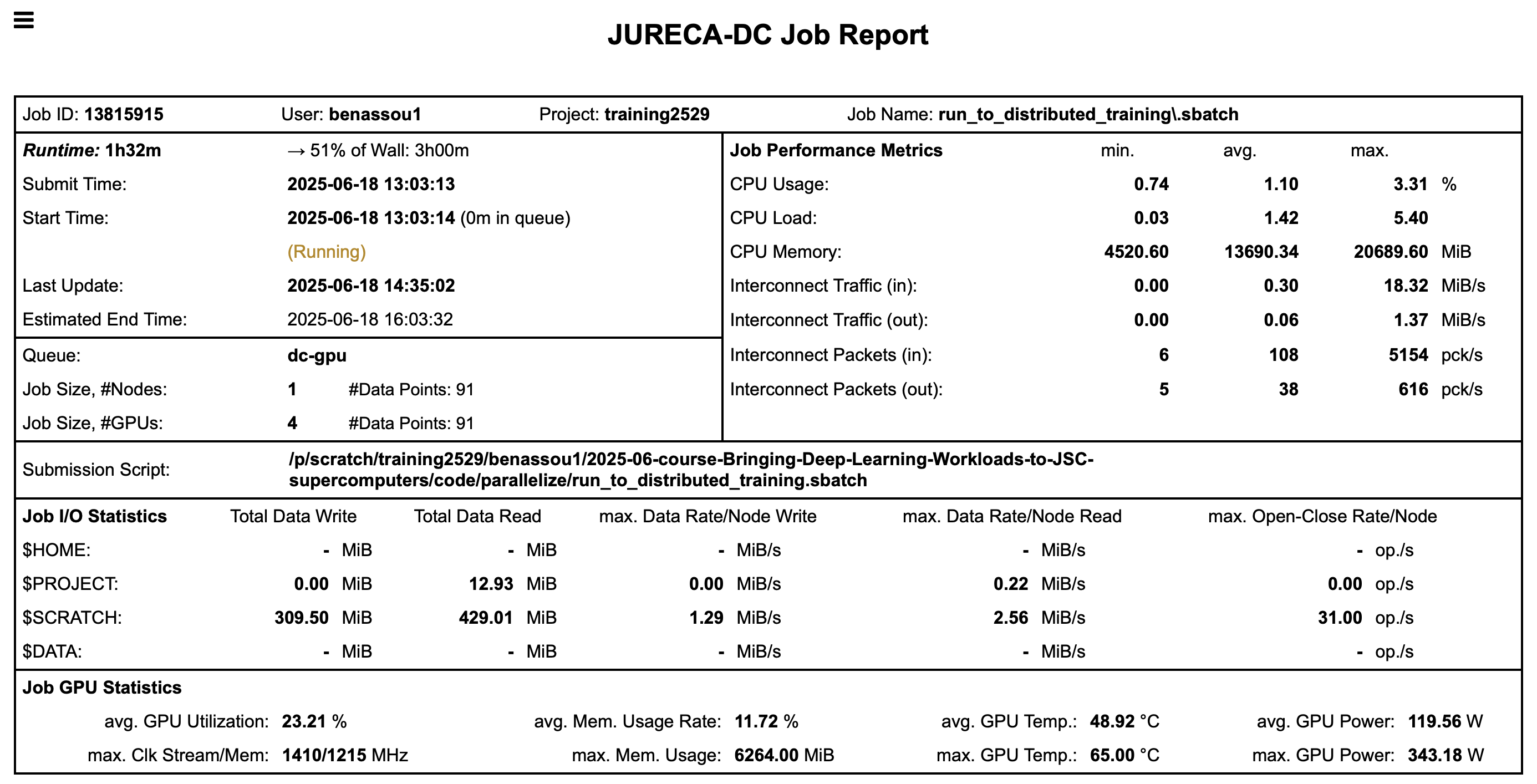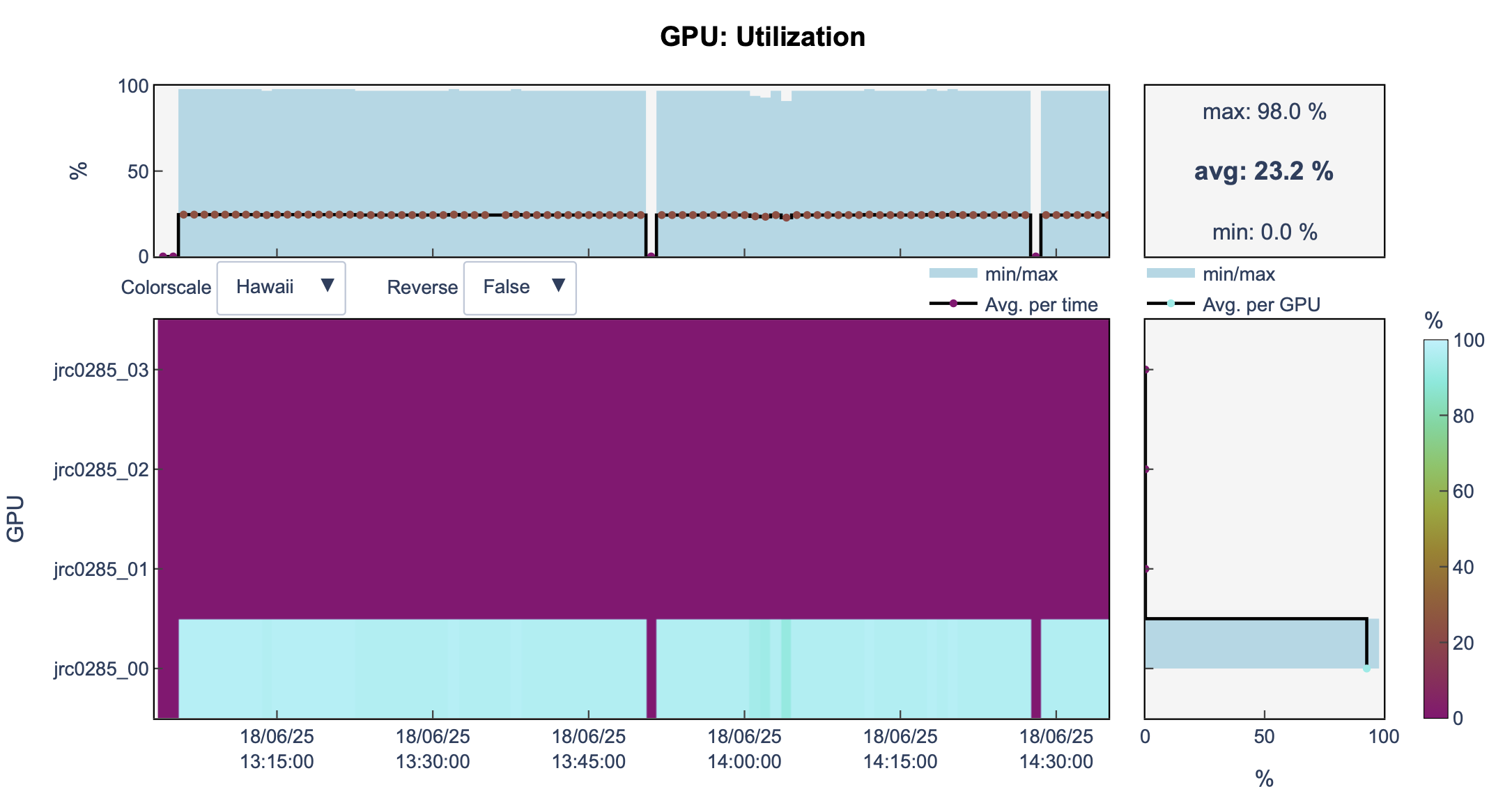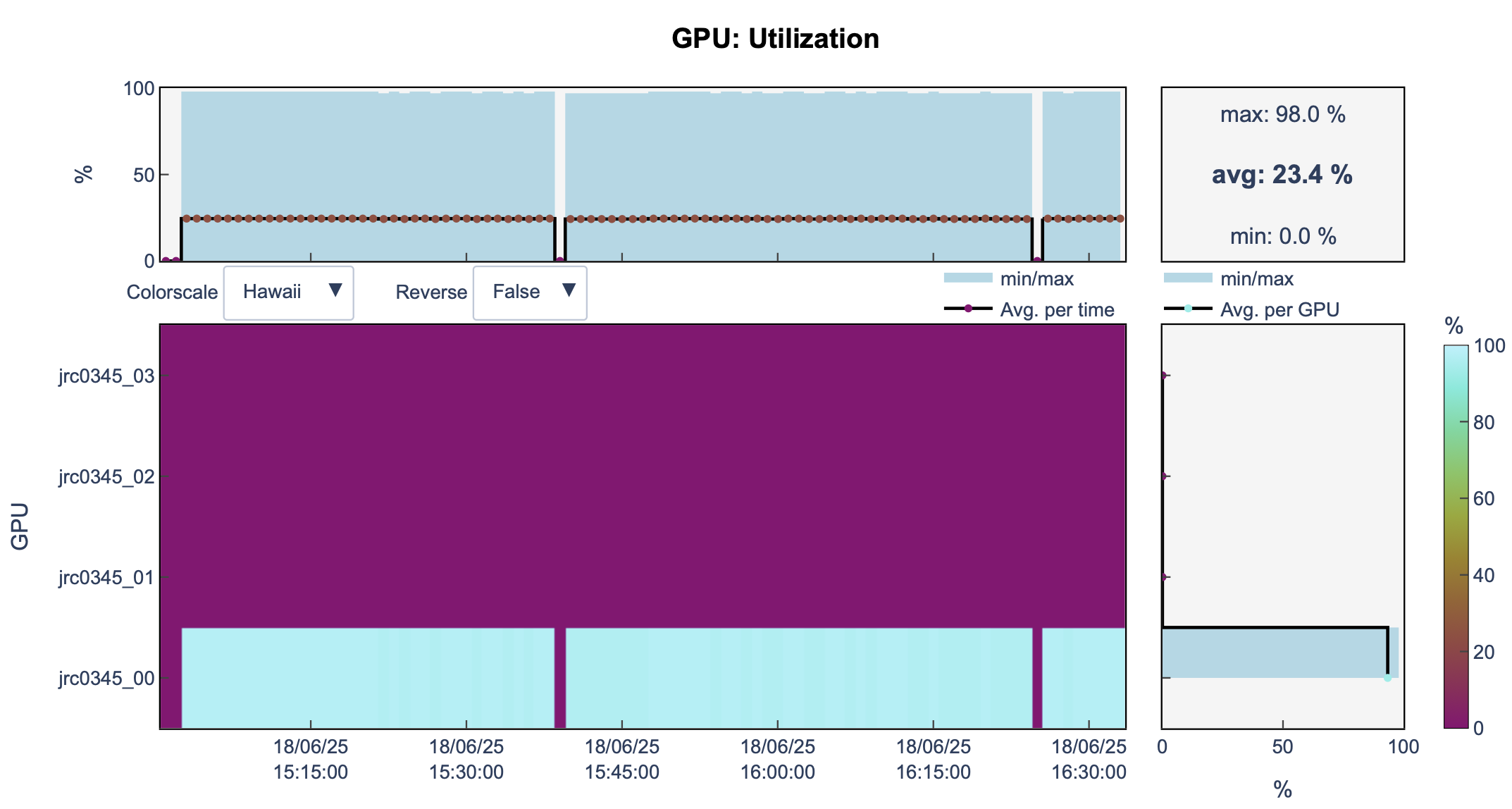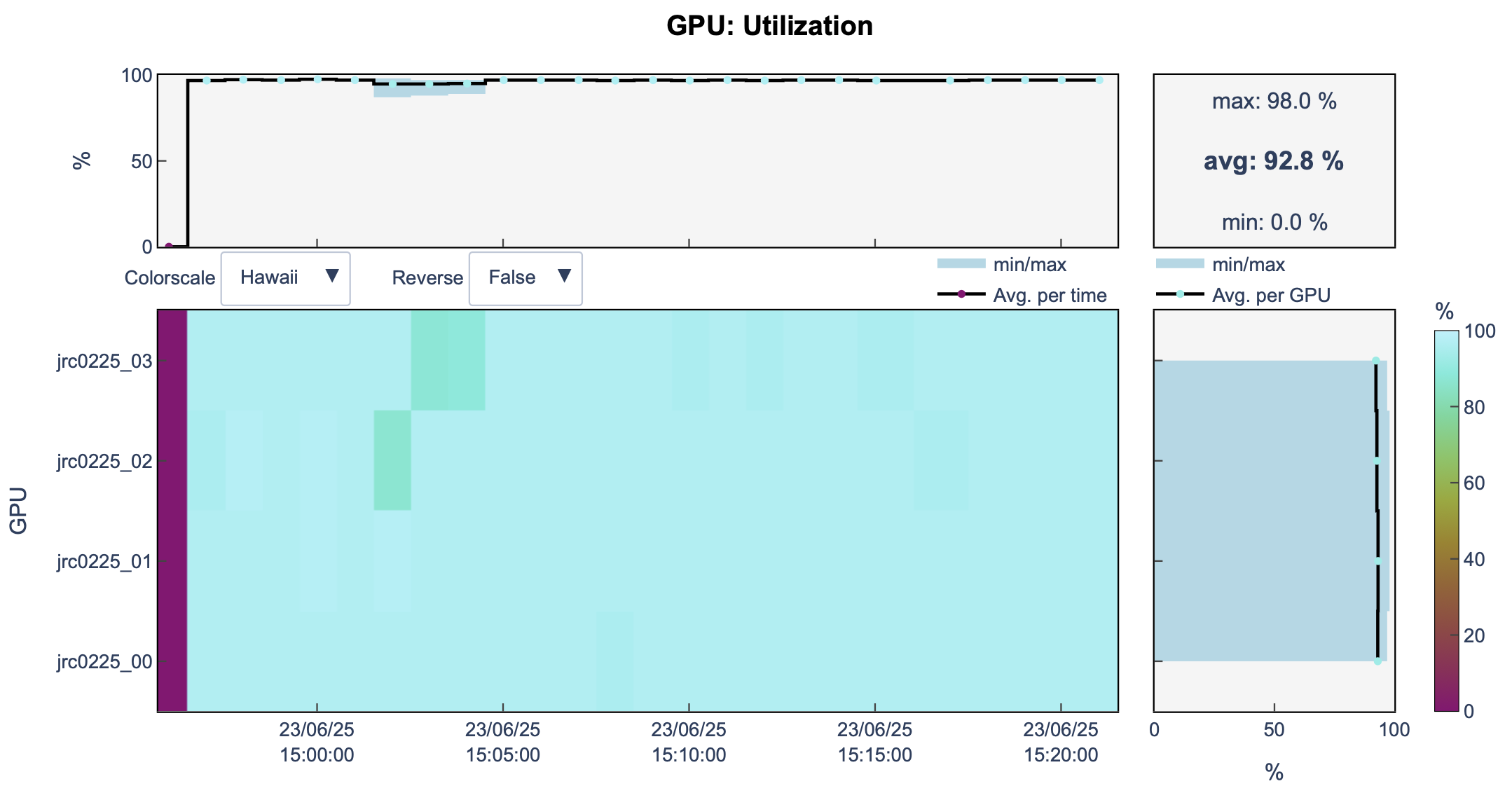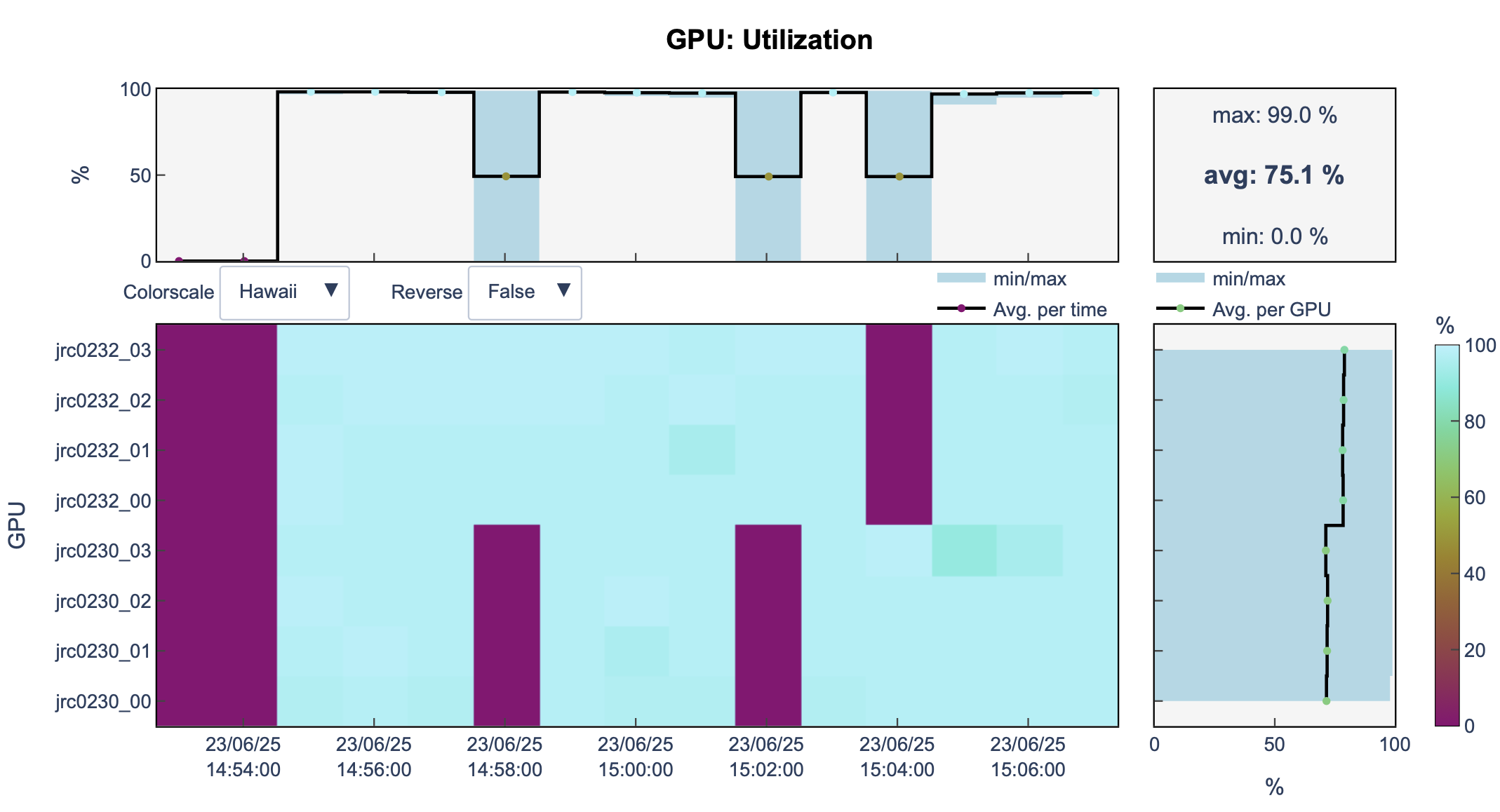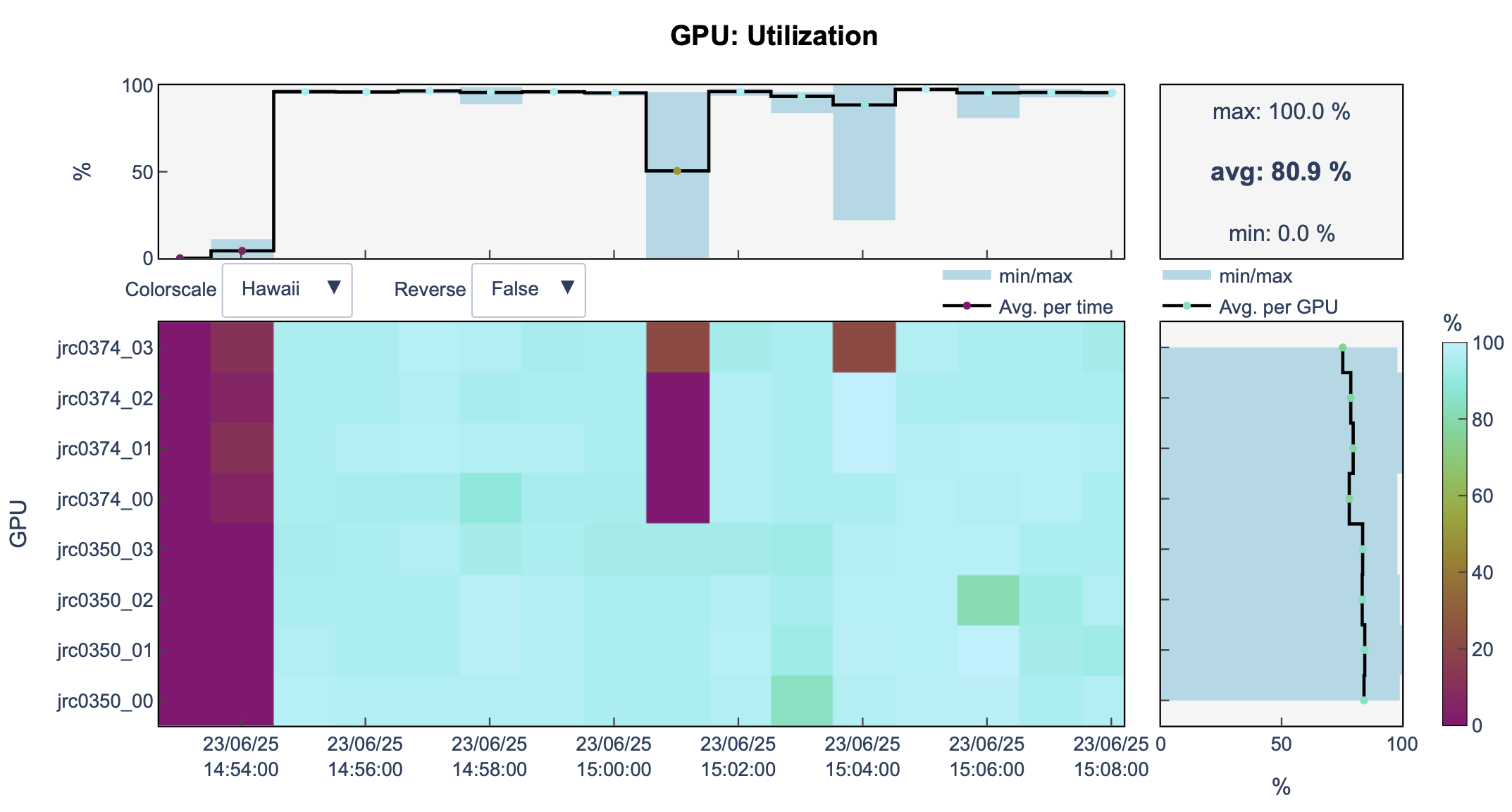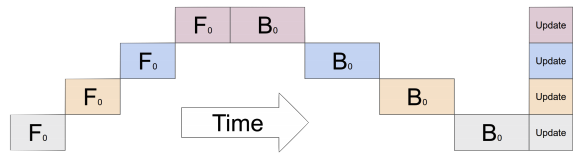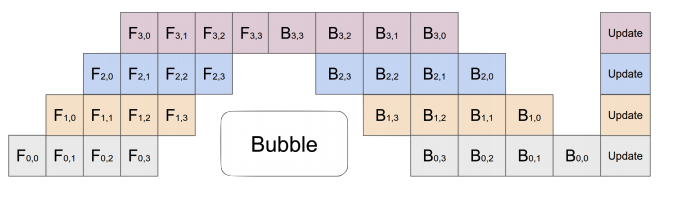Bringing Deep Learning Workloads to JSC supercomputers
Parallelize Training
Alexandre Strube // Sabrina Benassou
March 25th, 2025
Before Starting
Move to the correct folder
What this code does
- It trains a Transformer language model on WikiText-2 dataset to predict the next word in a sequence.
- Transformers is a deep learning model architecture that uses self-attention to process sequences in parallel.
- WikiText-2 is a word-level language modeling dataset consisting of over 2 million tokens extracted from high-quality Wikipedia articles.
What this code does
Again, this is not a deep learning course.
If you are not familiar with the model and the dataset, just imagine it as a black box: you provide it with text, and it generates another text.
Libraries
- You already downloaded the libraries yesterday that
we will use today:
- PyTorch: A deep learning framework for building and training models.
- datasets A library from Hugging Face used to access, load, process, and share large datasets.
Let’s have a look at the files
to_distrbuted_training.py and
run_to_distributed_training.sbatch in the
repo.

Run the Training Script
There are TODOs in these two files. Do not modify the TODOs for now. The code is already working, so you don’t need to make any changes at this point.
Now run:
Spoiler alert 🚨
The code won’t work.
Check the output and error files
What is the problem?
- Remember, there is no internet on the compute node.
- Therefore, you should:
Comment out lines 76 to 135.
Activate your environment:
Run:
Uncomment back lines 76-135.
Finally, run your job again 🚀:
JOB Running
- Congrats, you are training a DL model on the supercomputer using one GPU 🎉
llview
- You can monitor your training using llview.
- Use your Judoor credentials to connect.
- Check the job number that you are intrested in.
![]()
llview
- Go to the right to open the PDF document.
It may take some time to load the job information, so please
wait until the icon turns blue.
![]()
llview
- You have many information about your job once you
open the PDF file.
![]()
GPU utilization
You can see that in fact we are using 1 GPU
![]()
GPU utilization
It is a waste of resources.
The training takes time (1h32m according to llview).
Then, can we run our model on multiple GPUs ?
What if
At line 3 in file
run_to_distributed_training.sbatch, we increase the number of GPUs to 4:And run our job again
llview
We are still using 1 GPU
![]()
We need communication
Without correct setup, the GPUs might not be utilized.
Furthermore, we don’t have an established communication between the GPUs
We need communication
We need communication
collective operations
- The GPUs use collective operations to communicate and share data in parallel computing
- The most common collective operations are: All Reduce, All Gather, and Reduce Scatter
All Reduce
- Other operations, such as min, max, and avg, can also be performed using All-Reduce.
All Gather
Reduce Scatter
Terminologies
- Before going further, we need to learn some terminologies
World Size
Rank
local_rank
Now
That we have understood how the devices communicate and the terminologies used in parallel computing, we can move on to distributed training (training on multiple GPUs).
Distributed Training
- Parallelize the training across multiple nodes,
- Significantly enhancing training speed and model accuracy.
- It is particularly beneficial for large models and computationally intensive tasks, such as deep learning.[1]
Distributed Data Parallel (DDP)
DDP is a method in parallel computing used to train deep learning models across multiple GPUs or nodes efficiently.
DDP
DDP
DDP
DDP
DDP
DDP
DDP
DDP
If you’re scaling DDP to use multiple nodes, the underlying principle remains the same as single-node multi-GPU training.
DDP
DDP recap
- Each GPU on each node gets its own process.
- Each GPU has a copy of the model.
- Each GPU has visibility into a subset of the overall dataset and will only see that subset.
- Each process performs a full forward and backward pass in parallel and calculates its gradients.
- The gradients are synchronized and averaged across all processes.
- Each process updates its optimizer.
Let’s start coding!
Whenever you see TODOs💻📝, follow the instructions to either copy-paste the code at the specified line numbers or type it yourself.
Depending on how you copy and paste, the line numbers may vary, but always refer to the TODO numbers in the code and slides.
Setup communication
- We need to setup a communication among the GPUs.
- For that we would need the file
distributed_utils.py. - TODOs💻📝:
Import
distributed_utilsfile at line 11:Then remove lines 65 and 66:
and add at line 65 a call to the method
setup()defined indistributed_utils.py:
Setup communication
What is in the setup() method ?
def setup():
# Initializes a communication group using 'nccl' as the backend for GPU communication.
torch.distributed.init_process_group(backend='nccl')
# Get the identifier of each process within a node
local_rank = int(os.getenv('LOCAL_RANK'))
# Get the global identifier of each process within the distributed system
rank = int(os.environ['RANK'])
# Creates a torch.device object that represents the GPU to be used by this process.
device = torch.device('cuda', local_rank)
# Sets the default CUDA device for the current process,
# ensuring all subsequent CUDA operations are performed on the specified GPU device.
torch.cuda.set_device(device)
# Different random seed for each process.
torch.random.manual_seed(1000 + torch.distributed.get_rank())
return local_rank, rank, deviceDistributedSampler
TODO 4💻📝:
At line 76, instantiate a DistributedSampler object for each set to ensure that each process gets a different subset of the data.
# DistributedSampler object for each set to ensure that each process gets a different subset of the data. train_sampler = torch.utils.data.distributed.DistributedSampler(train_dataset, shuffle=True, seed=args.seed) val_sampler = torch.utils.data.distributed.DistributedSampler(val_dataset) test_sampler = torch.utils.data.distributed.DistributedSampler(test_dataset)
DataLoader
TODO 5💻📝:
At line 85, REMOVE
shuffle=Truein the DataLoader of train_loader and REPLACE it bysampler=train_sampler
DataLoader
TODO 6💻📝:
At line 90, pass val_sampler to the sampler argument of the val_dataLoader
TODO 7💻📝:
At line 94, pass test_sampler to the sampler argument of the test_dataLoader
Model
TODO 8💻📝:
At line 103, wrap the model in a DistributedDataParallel (DDP) module to parallelize the training across multiple GPUs.
Sampler
TODO 9💻📝:
At line 117, set the current epoch for the dataset sampler to ensure proper data shuffling in each epoch
All Reduce Operation
TODO 10💻📝:
At lines 37 and 58, Obtain the global average loss across the GPUs.
TODO 11💻📝:
Replace all the
printmethods byprint0method defined indistributed_utils.pyto allow only rank 0 to print in the output file.At line 123
At line 135
The definition of the function print0 is in
distributed_utils.py
Save model
TODO 12💻📝:
At lines 130 and 139, replace torch.save method with the utility function save0 to allow only the process with rank 0 to save the model.
Save model
The method save0 is defined in
distributed_utils.py
functools.lru_cache(maxsize=None)
def is_root_process():
"""Return whether this process is the root process."""
return torch.distributed.get_rank() == 0
def save0(*args, **kwargs):
"""Pass the given arguments to `torch.save`, but only on the root
process.
"""
# We do *not* want to write to the same location with multiple
# processes at the same time.
if is_root_process():
torch.save(*args, **kwargs)Destroy Process Group
TODO 13💻📝:
At line 142, destroy every process group and backend by calling destroy_process_group()
Destroy Process Group
The method destroy_process_group is defined in
distributed_utils.py
We are almost there
- That’s it for the to_distributed_training.py file.
- But before launching our job, we need to add some lines to run_to_distributed_training.sbatch file
Setup communication
In run_to_distributed_training.sbatch
file:
- TODOs 14💻📝:
At line 3, increase the number of GPUs to 4 if it is not already done.
At line 19, pass the correct number of devices.
Setup communication
Stay in
run_to_distributed_training.sbatch
file:
TODO 15💻📝: we need to setup MASTER_ADDR and MASTER_PORT to allow communication over the system.
At line 22, add the following:
# Extracts the first hostname from the list of allocated nodes to use as the master address. MASTER_ADDR="$(scontrol show hostnames "$SLURM_JOB_NODELIST" | head -n 1)" # Modifies the master address to allow communication over InfiniBand cells. MASTER_ADDR="${MASTER_ADDR}i" # Get IP for hostname. export MASTER_ADDR="$(nslookup "$MASTER_ADDR" | grep -oP '(?<=Address: ).*')" export MASTER_PORT=7010
Setup communication
We are not done yet with
run_to_distributed_training.sbatch
file:
TODO 16💻📝:
We remove the lauching script at line 41:
We use torchrun_jsc instead and pass the following argument:
# Launch a distributed training job across multiple nodes and GPUs srun --cpu_bind=none bash -c "torchrun_jsc \ --nnodes=$SLURM_NNODES \ --rdzv_backend c10d \ --nproc_per_node=gpu \ --rdzv_id $RANDOM \ --rdzv_endpoint=$MASTER_ADDR:$MASTER_PORT \ --rdzv_conf=is_host=\$(if ((SLURM_NODEID)); then echo 0; else echo 1; fi) \ to_distributed_training.py "
Setup communication
The arguments that we pass are:
nnodes=$SLURM_NNODES: the number of nodesrdzv_backend c10d: the c10d method for coordinating the setup of communication among distributed processes.nproc_per_node=gputhe number of GPUsrdzv_id $RANDOMa random id which that acts as a central point for initializing and coordinating the communication among different nodes participating in the distributed training.rdzv_endpoint=$MASTER_ADDR:$MASTER_PORTthe IP that we setup in the previous slide to ensure all nodes know where to connect to start the training session.rdzv_conf=is_host=\$(if ((SLURM_NODEID)); then echo 0; else echo 1; fi)The rendezvous host which is responsible for coordinating the initial setup of communication among the nodes.
done ✅
You can finally run:
llview
Let’s have a look at our job using llview again.
You can see that now, we are using all the GPUs of the node
![]()
llview
And that our job took less time to finish training (25m vs 1h32m with one GPU)
But what about using more nodes ?
What about using more nodes ?
Multi-node training
TODO 17💻📝: in
run_to_distributed_training.sbatchat line 2, you can increase the number of nodes to 2:Hence, you will use 8 GPUs for training.
Run again:
llview
Open llview again.
You can see that now, we are using 2 nodes and 8 GPUs.
![]()
And the training took less time (14m)
Amazing ✨
Before we go further…
- Distributed Data parallel is usually good enough 👌
- However, if your model is too big to fit into a single GPU
- Welllll … there are other distributed techniques …
Fully Sharded Data Parallel (FSDP)

FSDP
FSDP
FSDP
FSDP
FSDP
FSDP
FSDP workflow
Let’s convert our DDP training Code to FSDP
Wrap the model AGAIN
TODO 17💻📝: Delete lines 102–107 that wrap the model in DistributedDataParallel, and instead wrap the model using torch.distributed.fsdp.
# Unlike DDP, we should apply fully_shard to both submodules and the root model. # Here, we apply fully_shard to each TransformerEncoder and TransformerDecoder block, # and then to the root model. fsdp_kwargs = {} for module in model.modules(): if isinstance(module, ( torch.nn.TransformerEncoder, torch.nn.TransformerDecoder,) ): # Each TransformerEncoder and TransformerDecoder block is treated as a separate FSDP unit. torch.distributed.fsdp.fully_shard(module, **fsdp_kwargs) # Identifies all parameters not already wrapped and groups them into a shardable unit. torch.distributed.fsdp.fully_shard(model, **fsdp_kwargs)
Save Model state
- TODO 18💻📝:
Remove lines 137 to 139 and replace them with:
Remove lines 145 to 147 and replace them with:
How the model is saved
We can either save the full model state, as we did with DDP, or save the sharded model state. We can also choose to save the optimizer state.
The relevant methods can be found in the distributed_utils.py file.
In both cases, we use DCP to save the model.
What is DCP
Distributed Checkpoint (DCP) support loading and saving models from multiple ranks in parallel. It supports load-time resharding, which means a model can be saved using one cluster configuration (e.g., number of GPUs or nodes) and later loaded using a different configuration, without requiring the checkpoint to be rewritten.
DCP is different than torch.save and torch.load in a few significant ways:
- It produces multiple files per checkpoint, with at least one per rank.
- It operates in place, meaning that the model should allocate its data first and DCP uses that storage instead.
Save full model state
We use get_model_state_dict method with full_state_dict=True and cpu_offload=True to all-gathers tensors and offload them to CPU. No ShardedTensor will be in the returned state_dict.
def save_full_model(model, optimizer=None, *args, **kwargs): """Stream all model parameters to rank 0 on the CPU, then pass all other given arguments to `torch.save` to save the model, but only on the root process. """ state_dict_options = dist_state_dict.StateDictOptions( full_state_dict=True, cpu_offload=True, ) cpu_state_dict = dist_state_dict.get_model_state_dict( model, options=state_dict_options, ) cpu_state = {'model': cpu_state_dict} if optimizer is not None: optim_state_dict = dist_state_dict.get_optimizer_state_dict( model, optimizer, options=state_dict_options, ) cpu_state['optimizer'] = optim_state_dict save0(cpu_state, *args, **kwargs)
Save sharded model
We use the get_model_state_dict again, but with full_state_dict=False and cpu_offload=False.
def save_sharded_model(model, optimizer=None, save_dir='checkpoints'): """Obtain sharded model parameters from the GPU, then save the model as a distributed checkpoint to the given directory. Saving a distributed checkpoint means that the checkpoint will be split into individual files, one for each process. """ state_dict_options = dist_state_dict.StateDictOptions( cpu_offload=False, ) model_state_dict = dist_state_dict.get_model_state_dict( model, options=state_dict_options, ) cp_state_dict = {'model': model_state_dict} if optimizer is not None: optim_state_dict = dist_state_dict.get_optimizer_state_dict( model, optimizer, options=state_dict_options, ) cp_state_dict['optimizer'] = optim_state_dict dcp.save( cp_state_dict, storage_writer=dcp.FileSystemWriter(save_dir, overwrite=True), )
Run your training
You can run the same sbatch file without any modification.
llview
Let’s have a look at llview again:
![]()
FSDP
- FSDP is a built-in primitive in PyTorch for distributed training.
- It is highly memory efficient because it shards model parameters, gradients, and optimizer states across GPUs.
- This allows training of very large models (often >1B parameters) that wouldn’t fit in memory otherwise.
- However, FSDP relies on frequent communication between GPUs, so it requires a high-bandwidth interconnect (e.g., InfiniBand).
- On bandwidth-limited clusters, FSDP may become a bottleneck, and pipeline parallelism might be preferable.
That’s it for FSDP, now let’s move to another parallelization technique.
Model Parallel
- Before talking about pipelining, let’s talk about Model Parallelism (MP).
- Model itself is too big to fit in one single GPU 🐋
- Each GPU holds a slice of the model 🍕
- Data moves from one GPU to the next
Model Parallel
Model Parallel
Model Parallel
Model Parallel
Model Parallel
Model Parallel
Model Parallel
Model Parallel
Model Parallel
Model Parallel
Model Parallel
What’s the problem here? 🧐
Model Parallel
- Waste of resources
- While one GPU is working, others are waiting the whole process to end
![]()
Model Parallel - Pipelining
Model Parallel - Pipelining
Model Parallel - Pipelining
Model Parallel - Pipelining
Model Parallel - Pipelining
Model Parallel - Pipelining
Model Parallel - Pipelining
Model Parallel - Pipelining
Model Parallel - Pipelining
This is an oversimplification!
- Actually, you split the input minibatch into multiple microbatches.
- There’s still idle time - an unavoidable “bubble” 🫧
![]()
Model Parallel - Multi Node
- In this case, each node does the same as the others.
- At each step, they all synchronize their weights.
Model Parallel - Multi Node
Pipeline Parallelism
- Pipeline parallelism does not require frequent communication because the model is stored sequentially in stages.
- If your model is computationally intensive with extremely wide layers, you may consider Tensor Parallelism (TP).
Tensor Parallelism (TP)
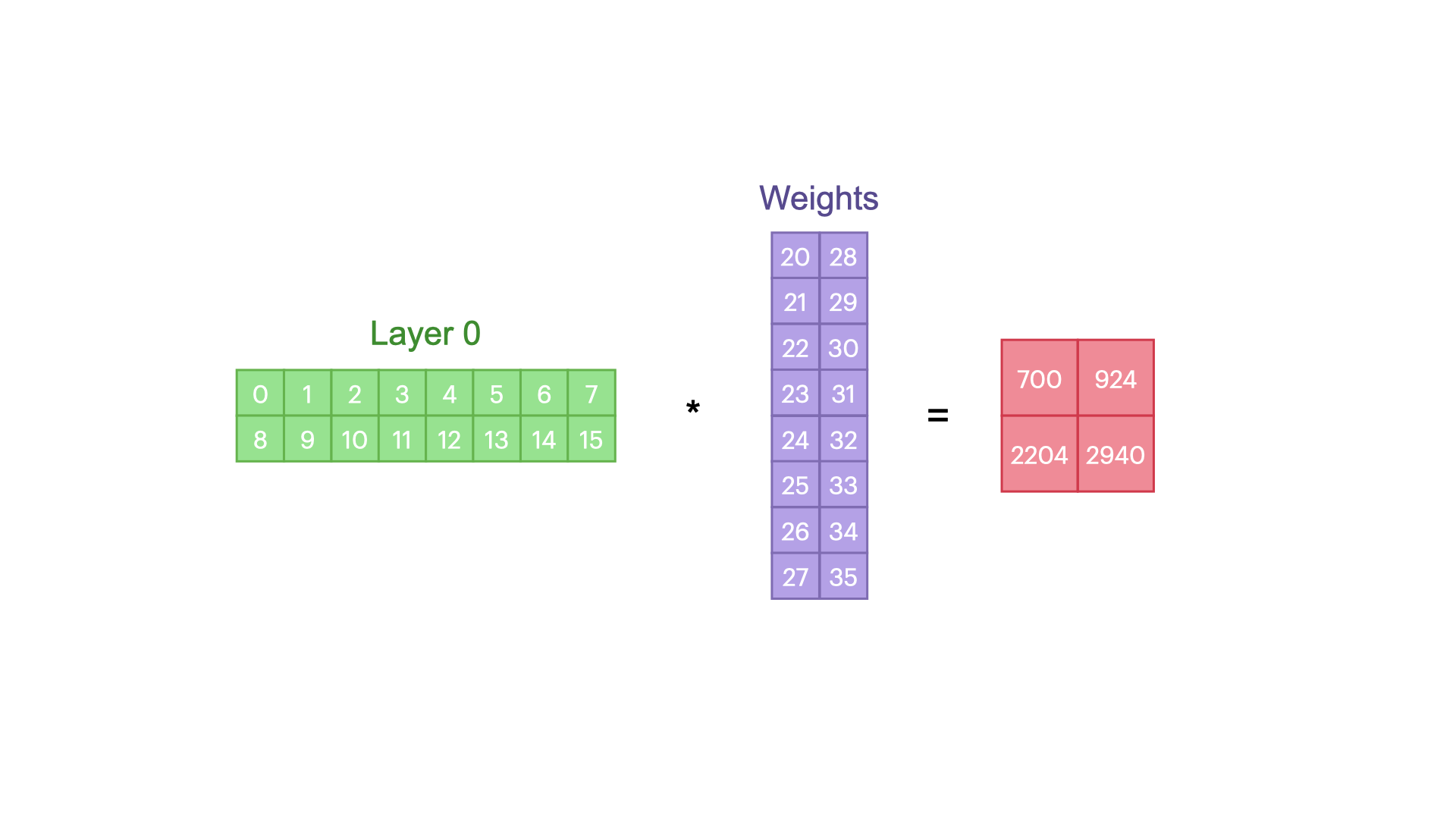
TP
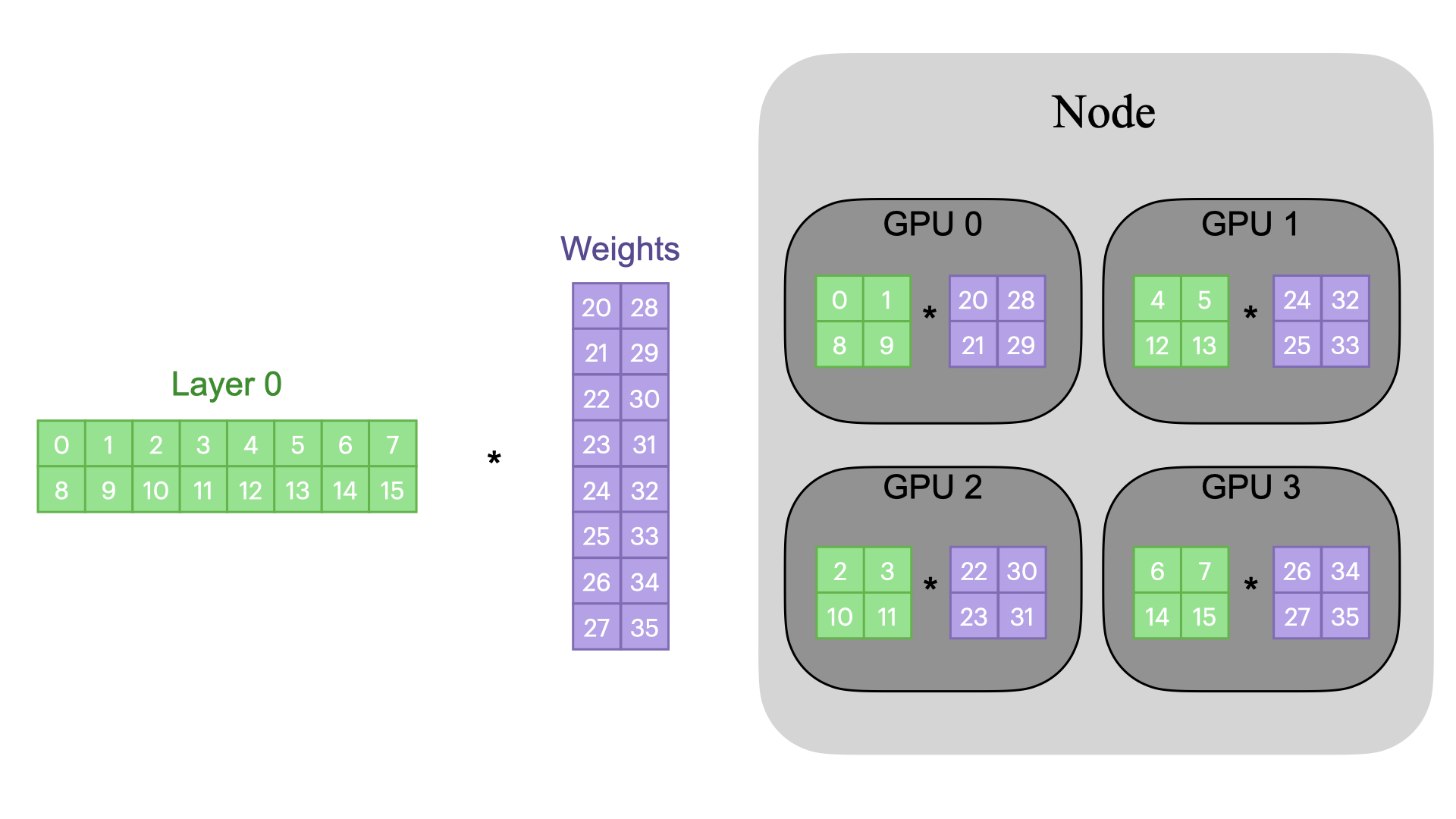
TP
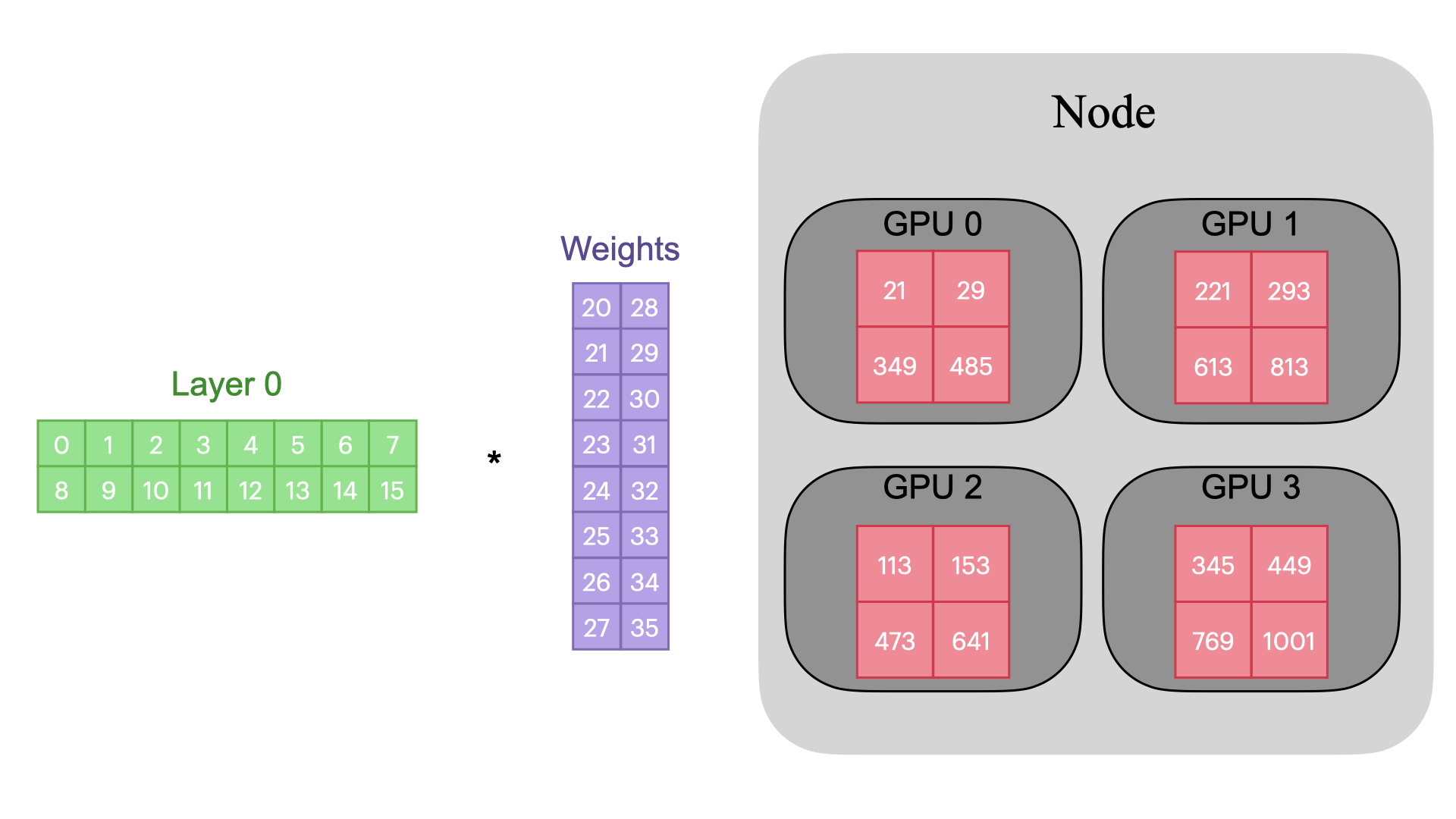
TP
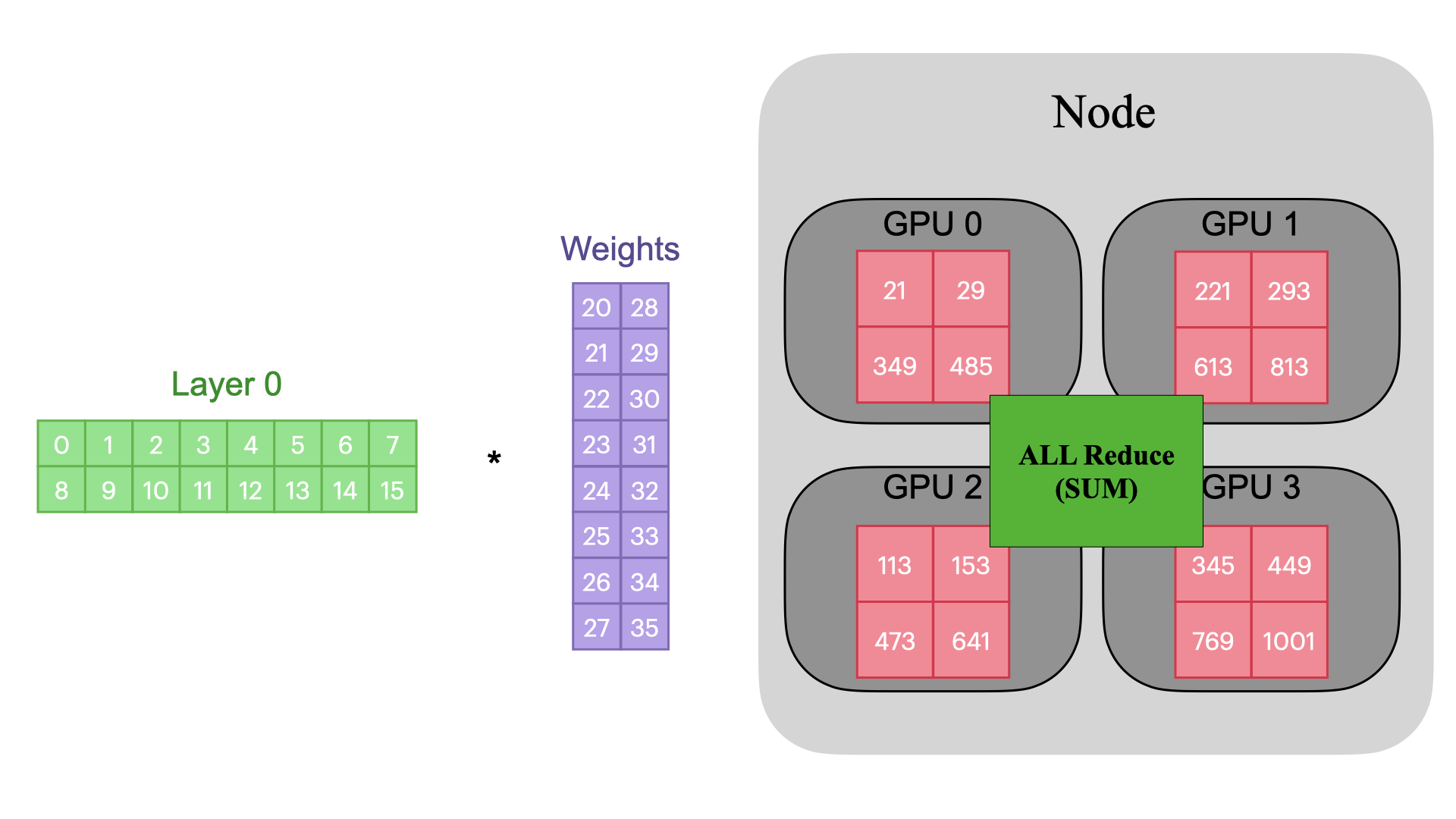
TP
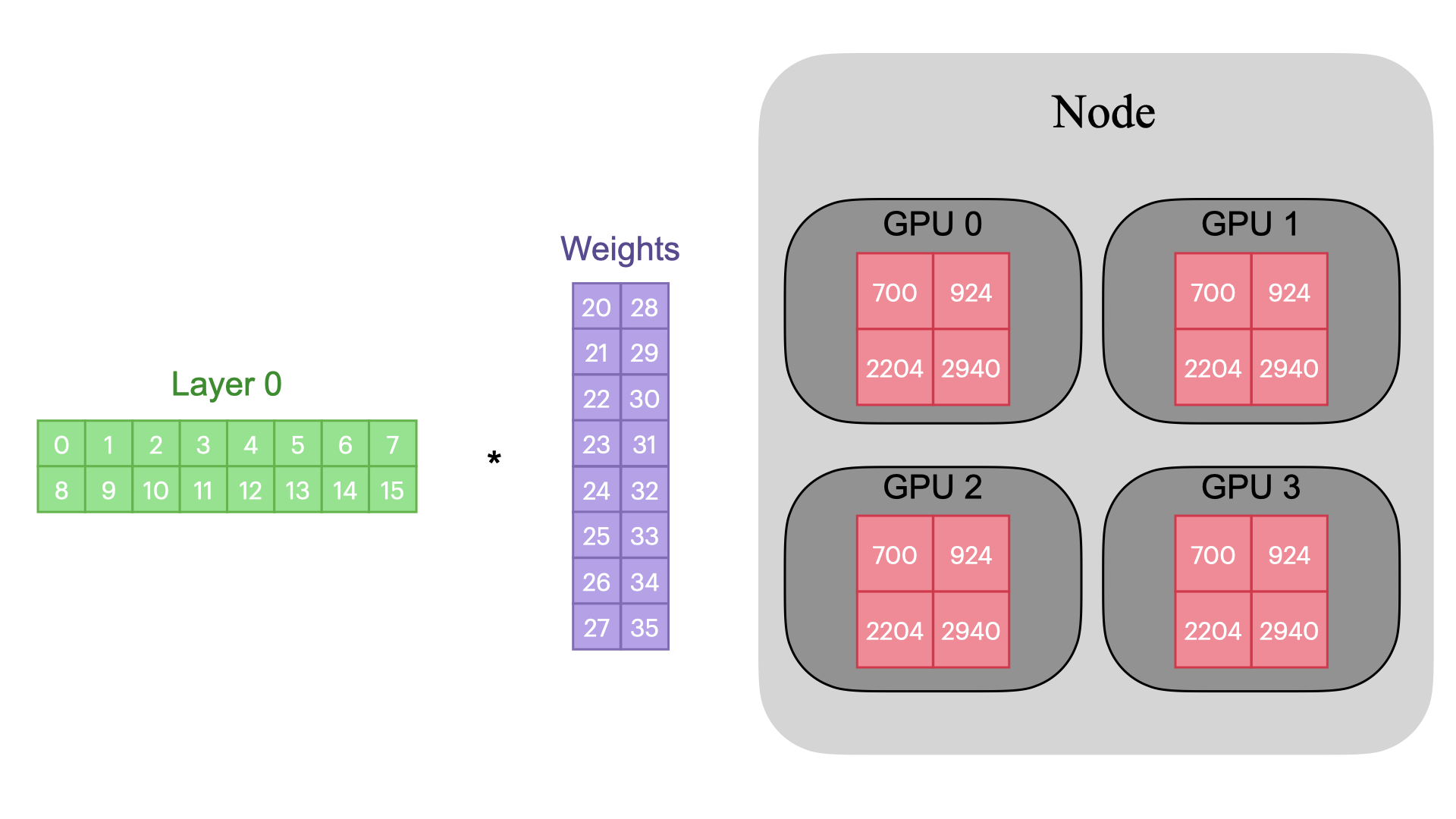
TP
- We have introduced row parallelism.
- There is also column parallelism, where the weight columns are split across GPUs.
- Tensor Parallelism (TP) is great for large, compute-heavy layers like matrix multiplications.
- However, TP requires frequent communication during tensor operations.
3D Parallelism
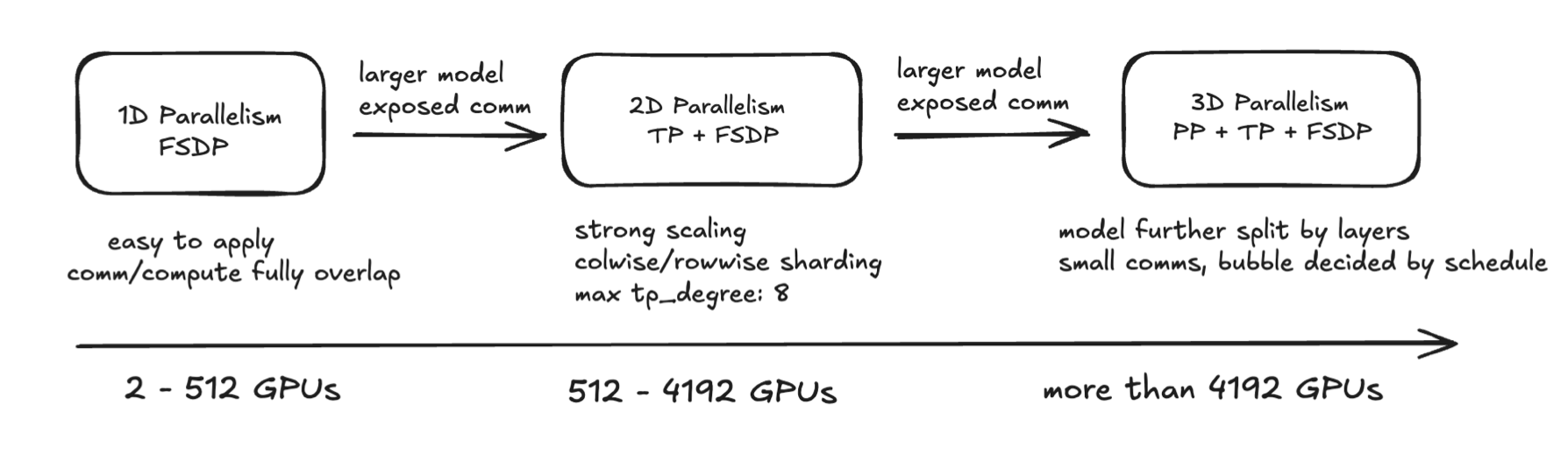
- 3D Parallelism combines Tensor Parallelism (TP), Pipeline Parallelism (PP), and Data Parallelism (DP) to efficiently train large models by distributing computation, memory, and data across multiple GPUs.
- It enables scaling to very large models by addressing compute, memory, and communication bottlenecks in a balanced way.
Day 2 RECAP
- You know where to store your code and your data. 🗂️📄
- You know what distributed training is. 🧑💻
- You can submit training jobs on a single GPU, multiple GPUs, or across multiple nodes. 🎮💻
- You are familiar with DDP and aware of other distributed training techniques like FSDP, TP, PP, and 3D parallelism. ⚙️💡
- You know how to monitor your training using llview. 📊👀
Find Out More
Here are some useful: